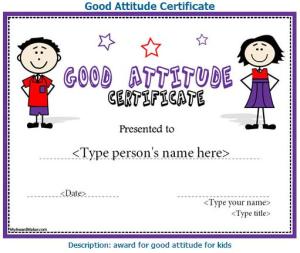Where Have I Been …
I know I have not posted here in such a long time and I have guilt about that. I promise to return to sharing info here this summer.
But, I got swept up in Twitter and have been doing so much sharing there that this site seemed a little redundant. I’m seeing now that perhaps it is not.
If you used this site for finding ideas for tech in the classroom, follow me on Twitter.
Sorry … but, I will return soon!
C.M.
Tool #117: VocabSushi
Type: Online Vocabulary Builder
Teacher: Upper Level (Communication Arts, SAT/ACT Prep)
Classroom Use: Independent vocab practice
VocabSushi tailors its procession through vocabulary words to student progress. VocabSushi uses real world contextual examples to words encountered on the SAT and ACT. VocabSushi allows your students to take the learning with them by downloading vocabulary to MP3 Players. WATCH THIS VIDEO TO LEARN MORE:
Tool #116: Shine + Write
Type: Lessons for the interactive white board
Teacher: Lower Level (Math)
Classroom Use: Practice math concepts
Shine + Write houses over 40 interactive math lessons for your classroom. Created with the interactive whiteboard in mind, these lessons bring animation and graphics to enhance everyday math lessons.

Tool #115: Virtual Body
Type: Animated illustrations of the human body
Teacher: All Levels (Science, Health Careers)
Classroom Use: Reinforce material
The Virtual Body has animated illustrations, games and demonstrations of the brain, skeleton, heart and digestive system. Perfect for student review or instructional material for the teacher.
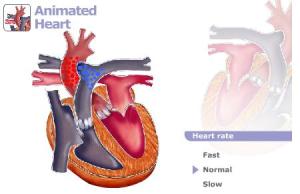
Tool #114: Freezeway
Type: Science Interactives
Teacher: All levels (Science)
Classroom Use: Illustrate scientific principles
Freezeway has created a variety of science interactives for the SMARTboard or Mimio. Find digital illustrations for biology, chemistry and physics. Use during instruction or for student reinforcment. Includes both illustrations and drag-and-drop.
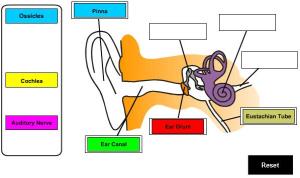
Tool #113: Web2.0 Calc
Type: Scientific Calculator
Teacher: Upper Level (Math and Science)
Classroom Use: All class demo of scientific calculation
Web2.0 Calc is perfect for teachers that have LCD projectors and/or interactive whiteboards. Display a giant scientific calculator to demonstrate calculations whole class or ask students to practice individually.
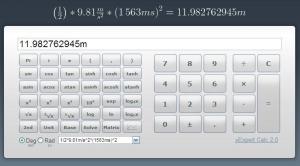
Tool #112: Scrapblog
Type: Multimedia Scrapbook Maker
Teacher: All Levels (All Content Areas)
Student Use: Reflection, Sharing information, Culminating project
Scrapblog allows you to upload images, text, audio and video to attractive themed pages to share digitally or hardcopy. Simple drag and drop process with easy to use tools to make your page special.
WARNING: Some of the themes have a cost, if there is a number in the top right corner with coins, it is not free. BUT, there are several free themes.
Here is a screenshot of one as I was making it. This was maybe 3 minutes into the process. Those are my pups.

Tool #111: Game Goo
Type: Educational Games
Teacher: Lower Level (Reading)
Student Use: Reinforce beginning reading concepts
Game Goo is home to educational games that give students practice with the beginning reading concepts. The game that I played had audio that sounded out the word as I typed. Kewl! Based on educational state reading standards.

Tool #110: Mini Apps
Type: Applications for your interactive whiteboard
Teacher: Lower Level (All Content Areas)
Student Use: Practice skills, Interact with material
Mini Apps are perfect for the interactive whiteboard (SmartBoard, Mimeo). Students can work on clock skills, number lines, and even a music keyboard. These simple applications make the best of your interactive whiteboard.
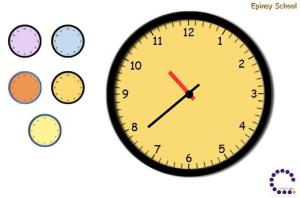
Tool #109: Wallwisher
Type: Collaborative platform
Teacher: All Levels (All Content Areas)
Student Use: Respond to writing prompts, collaborate with peers
Wallwisher is a super simple collaborative platform. This one is different because it is like a notice bulletin board. I have used this in my classroom as a place for students to respond to a writing prompt. They can read what other students have written and respond to those as well. URLs and videos can be added to posts.

Tool #108: XP Math
Type: Math games and math resources
Teacher: Middle/Upper Level (Mathematics)
Student Use: Practice math skills, compete online in math games
XP Math is a collection of math games for operations, algebra, geometry, measurement and probability. Student’s game scores are compared to other online players and a champion list is included.
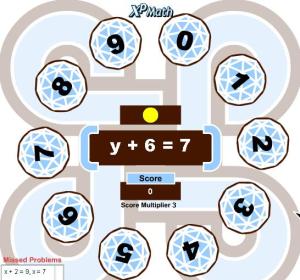
Just a note …
I wanted to point out that I finally managed to get a working RSS button in the sidebar. AND, I added a Twitter option. Now, Twitter is on my “to do” list for the summer, I’m still learning. But, I am following some of the “biggies” in ed technology.
Check it out!
Later, CMayfield
Tool #107: Word Magnets
Type: Graphic Organizers to use with your Digital Projector/Smartboard
Teacher: All Levels (All Content Areas)
Student Use: Learn concepts, Visual representations
Word Magnets is a great tool for teachers that have a digital projector and/or Smartboard type technology in their classroom. Word Magents walks you through creating the interactive: enter the words to use, choose the type of graphic organizer (the first choice is blank, so click the arrow to see other choices), click and drag the words onto the organizer. CHECK OUT THE OTHER TOOLS BY TRIPTICO (Click on the Resource Library. Great Stuff!!)
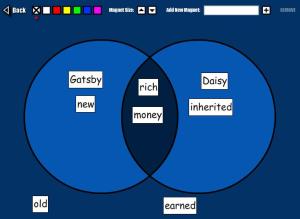
Tool #106: Mingoville
Type: Learn English Interactive
Teacher: Lower Level (ESL)
Student Use: Practice English skills, Learn English vocabulary
Mingoville is a city of animated flamingos that teach students who are learning English through vocabulary practice and games. Students learn the words for family, colors, clothes, numbers, letters, nature, seasons, body parts, food, animals, furniture, and sports.
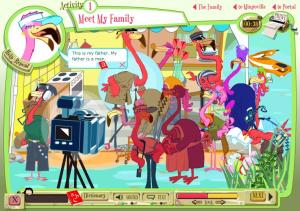
Tool #105: Plagium
Type: Plagiarism Detector
Teacher: All Levels (All Content Areas)
Student Use: Check paraphrasing skills, Ensure essay is not plagiarized (teacher use = check for plagiarism)
Plagium is a simple to use plagiarism checker. Simply paste the questioned text into the box and click “Track Plagiarisms” to search the net for lifted material. A list of possible sites is listed along with a chart that shows of how often the text appeared on the web.
Using a search engine likely yields similar results, but the text box on Plagium allows more text to be entered than a standard searchengine text box (I think … I may have just made that up! But, it makes sense to me). 🙂
Tool #104: Exploratorium
Type: Activities, Exhibits
Teacher: All Levels (All Content Areas)
Student Use: Explore topics, Enhance instruction
Exploratorium was created by San Francisco’s Palace of Fine Arts and was one of the first websites by a science museum. There are so many activities here I can’t figure out how to break them down for you. Categorized by online activites, online exhibits and hands-on activities, your students can build a solar system, explore the science of cooking or make a mummy. Truly, the list goes on an on.
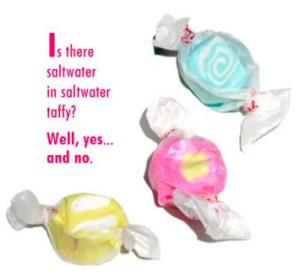
Tool #103: CurriculumBits
Type: Online Interactives
Teacher: Middle/Upper Level (All Curriculum Areas)
Student Use: Practice concepts, reinforce concepts
CurriculumBits has a comprehensive collection of interactives for a variety of subjects. … Practice saying the days of the week in German, learn how to use a semi-colon to beef or your writing, review your understanding of the respiratory system … CurriculumBits uses games, quizzes, animations and videos to enhance the lessons.
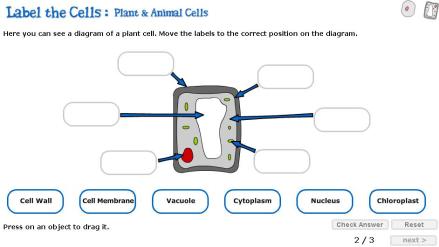
Tool #102: NeoK12
Type: Educational Videos
Teacher: All Levels (All Content Areas)
Student Use: Explore concepts, reinforce concepts
NeoK12 has sorted hundreds of YouTube and Metacafe videos into educational categories. Current categories include: Physical Science, Life Science, Human Body, Earth and Space, Social Studies, Health, Math and English. Thanks to Richard Byrne for sharing this resource on his site.
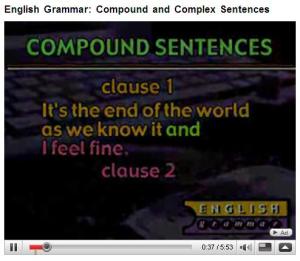
Tool #101: Gilder Lehrman Institute of History
Type: Online resource for American History
Teacher: Middle/Upper Level (History, Social Studies)
Student Use: Explore American history
The Gilder Lehrman Institute of History has a large variety of resources for the history classroom (e.g. online quizzes, historical documents, podcasts). Information currently spans the Revolutinary War to 9/11. Has complete teaching modules for over 2 dozen history topics. Also sponsors essay contests for students.

Tool #100: Exploring the West
Type: Online resource
Teacher: Upper Level (History, Social Studies)
Student Use: Increase understanding of the western United States
Exploring the West is a project of Stanford University. Includes 3 thematic units (Urban Growth, Maps, Cowboys), lesson plans and over 100 worksheets.

!! NUMBER ONE HUNDRED !!
CELEBRATE WITH ME AS I ADD MY 100th TOOL!
Tool #99: The Story of Stuff
Type: Video about Production and Consumption of “Stuff”
Teacher: All Levels (Science, Social Studies, Environmental Club)
Student Use: Increase understanding of environmental issues
The Story of Stuff is more than a 20 minute video (though the video is informative and engaging) … The Story of Stuff is a call to action to be conscious of how we get and what we do with “stuff.”
If your school has an environmental club, this site is worth their investigation. It promises a school curriculum is on the way.

Tool #98: Virtual Forest
Type: Interactive on Environmental Science
Teacher: Lower/Middle Level (Science)
Student Use: Learn about impact of choices on environment
In the Virtual Forest, students learn how their choices in school, at home, in a park and in a store can change the environment. Choices are given for everyday activities (e.g. charging your MP3 player, taking notes in class, cleaning up after an art activity) and the score accumulates for the health of the environment.

Tool #97: Illuminations
Type: Interactive Math Simulations and Lessons
Teacher: All Levels (Mathematics)
Student Use: Review math concepts, Reinforce math concepts
Created by the National Council of Teachers of Mathematics, Illuminations houses over 100 standards-based activities for grades K to high school. Use your digital projector to share the interactives with the entire class.
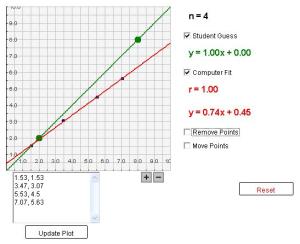
Tool #96: Planet Science
Type: Interactive Science Activities
Teacher: Lower/Middle Level (Science, Health)
Student Use: Review science concepts, Explore science concepts
Planet Science is an extensive resource for students, teachers and parents to enhance scientific understanding. Games, quizzes, experiments, library … students will not be bored with this site. Thanks to Richard Bryne and his site, Free Technology for Teachers, for sharing this resource.

Tool #95: Reading Ring
Type: Reading Game
Teacher: Lower Level (Language Arts)
Student Use: Practice reading concepts
Reading Ring is a game that features a buffed up Garfield (the cat) in a wrestling match with Dr. Stripp. To win the match, students must correctly answer questions about short Garfield comic strips (e.g. sequence, comprehension).

Tool #94: eField Trips
Type: Distance learning (virtual) field trips for classrooms
Teacher: All Levels (All Content Areas)
Student Use: Participate in virtual field trips
With eField Trips, students can virtually travel to the Naval Historical Center, Carlsbad Caverns, Death Valley, the Everglades … the list goes on and on. Teachers can download an eField Trip Journal for student assessment. Flash videos are included and students can connect with experts via an online forum or a web chat.
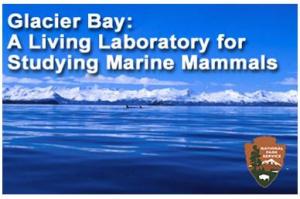
Tool #93: Numeracy Excel
Type: Downloadable Excel spreadsheets to teach math concepts
Teacher: Lower/Middle (Mathematics)
Student Use: Learn math concepts, Practice math concepts
These Numeracy Excel Spreadsheets cover a variety of math concepts (e.g. sequence, place value, estimation, rounding, probability). Some of the spreadsheets are for student practice, others are for whole-class instruction.
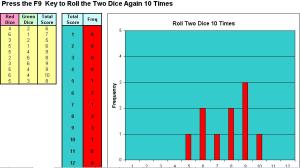
Tool #92: Vaughan Plagiarism
Type: Tutorial about Plagiarism
Teacher: Middle/Upper Level (Any research writing)
Student Use: Learn about plagiarism, Check plagiarism understanding
The Vaughan Plagiarism Tutorial allows students to pick a character (based on the type of research writing they will be doing … arts, sciences) … and answer questions of different citing situations that arise during the writing process.
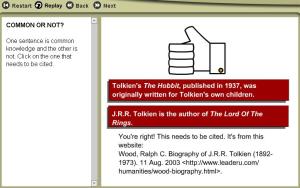
Tool #91: Reading Quest
Type: Online Resource of Reading Strategies
Teacher: All Levels (All Content Areas)
Student Use: Improve reading comprehension
This list of reading strategies from Reading Quest is very comprehensive (e.g. KWL, Inquiry Chart, Question-Answer Relationships). It provides instructions for each strategy, and for many it offers a document to print. Though this site is tailored for social studies, the reading strategies apply across the curriculum.
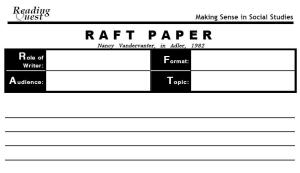
Tool #90: Grammar Worksheets
Type: Printable Grammar Worksheets
Teacher: Lower Level (Language Arts)
Student Use: Practice grammar concepts
These Grammar Worksheets are part of a blog, so there will likely be frequent updates. Adjectives, antonyms, articles … check here when looking for extra practice for your students.
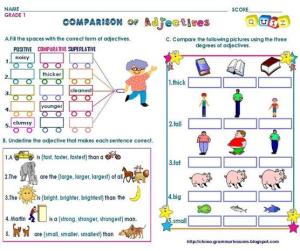
Tool #89: Twiddla
Type: Online Collaborative Whiteboard
Teacher: All Levels (All Content Area) and Professional Development
Student Use: Group work, Homework help, Planning
Twiddla is one of many free online collaborative whiteboard spaces. I like this one because it gives users the opportunity to kick the tires before launching a real session (you are kicking the tires at the same time someone else is kicking the tires … you are collaborating!) You can write, type, draw, highlight … upload videos, bring in websites … I can imagine this being a great tool for math teachers. Invite others to your session and collaborate in real time.
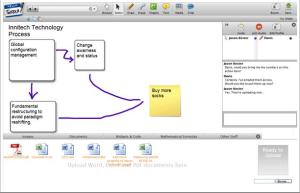
Tool #88: Aspire
Type: Online Lessons and Labs for Science
Teacher: Upper Level (Science, Physical Science, Astronomy)
Student Use: Explore science through online labs
ASPIRE features lessons and labs to enhance classroom content. Lessons that are created by teachers and shared here include: seismic waves, star life cycle and moon phases. Includes an “Ask a Scientist” link for students and also has a section devoted to careers in the science field.
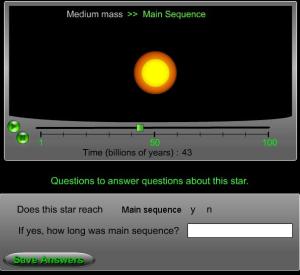
Tool #87: Villainy, Inc
Type: Interactive Math Site
Teacher: Middle Level (Math)
Student Use: Practice probability, algebra, geometry …
Villainy, Inc follows the animated charcters of Dr. Eugene Wick, ID, and his sidekick Platy (TOO cute). It is the job of your students to thwart the plans of Dr. Wick and Platy as they try for world domination. Math skills are put to the test. Created by Maryland Public Television.

Tool #86: Word Spy
Type: Dictionary of New Words
Teacher: Upper Level (Language Arts)
Student Use: Vocabulary study, Linguistics
Flotsametrics, Mindcasting … do these words mean anything to you? Word Spy is a chronological dictionary of words that enter the lexicon. Some of these may not be words that officially make it to Webster’s, but they are words that have buzz behind them. Excellent resource for language or vocabulary lessons.

Tool #85: VocabGrabber
Type: Vocabulary Analysis
Teacher: Upper/Middle Levels (All content areas)
Student Use: Vocabulary building, Definitions, Synonyms
VocabGrabber is a tool that analyzes your digital text. You can sort text by occurrence (like Wordle) or familiarity. Each word can be further analyzed visually, by definition and by use. A great way to enhance your vocabulary instruction.
Tool #84: Lightning Bug
Type: Online Writing Instruction
Teacher: Middle/Upper Level (Language Arts, Creative Writing)
Student Use: Practice writing skills, Story development
Lightning Bug takes all the best components of teaching writing and puts it into digital format for you and your students to explore. Has an area of the site dedicated to teachers, but the site also has links to plot development, voice, character … all the things that must be considered for story writing.
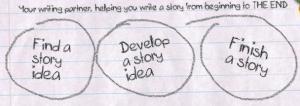
Tool #83: Medical Animation Library
Type: Animated graphics of body function, processes and disease
Teacher: All Levels (Science, A&P, Health Careers)
Student Use: Increase understanding, Contrast and compare functions
The Medical Animation Library is operated by the University of Pennsylvania. Includes numerous flash animations of body function (e.g. breathing), surgical processes (e.g. open heart surgery), and disease processes (e.g. diabetes). Definately worth a look-see to supplement your student’s understanding.
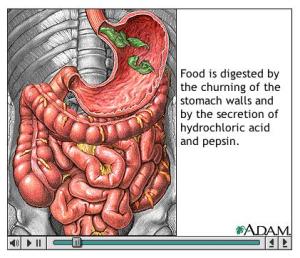
Tool #82: ScribbleMap
Type: Interactive Mapping/Drawing
Teacher: All Levels (Geography, Social Studies)
Student Use: Map study, Geography skills
ScribbleMaps adds an interactive drawing tool to Google Maps. Great for tablet pcs, but any mouse will do. You can both draw and type on the maps and share the maps with others.

Tool #81: MyAwardMaker
Type: Certificate Maker
Teacher: All Levels (All Content Areas)
Student Use: Award ceremonies, Student recognition
MyAwardMaker lets you create certificates for your students by choosing from several template categories. A simple download of the template lets you plug in the important stuff.